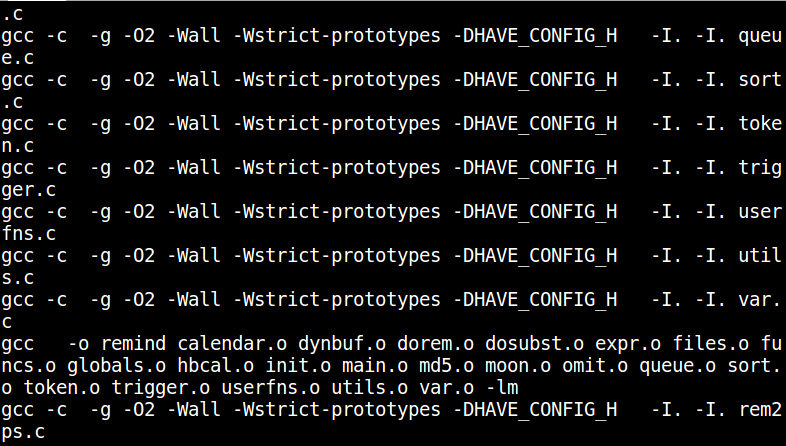Until you start installing packages on Linux/UNIX systems using sources, you will always be very dependent on your distribution or vendors to stay up to date.
Installing from sources may not be for everyone, but I recommend it for novice and advanced Linux/UNIX users alike, as it offers tremendous benefits:
- Ability to fine tune the package according to your needs
- You almost always end up with a much faster application
- You get the latest security updates immediately
- You learn a whole lot
So how do you install from sources?
- Download the package from URL upstream
The package may be in several forms: PACKAGE.tar.gz, PACKAGE.tar.bz2, PACKAGE.xz, or clone from a github repository i.e. git clone [URL]
- Unpack the package inside your sources directory e.g. /usr/src:
tar zxvf PACKAGE.tar.gz -C /usr/src
tar jxvf PACKAGE.tar.bz2 -C /usr/src
tar xvf PACKAGE.tar.xz -C /usr/src - IMPORTANT: Read the following two files if available: README (or README.md) and INSTALL. I can not stress how important it is to read the above files. The package
maintainer will usually include notes on how to compile and install the package - Change to source directory of the package
cd /usr/src/PACKAGE-VERSION/ - Compile
./configure - Install
make && make install
Thats it! If all went well especially during the make, you should be able to run your package. Sometimes, the configure command will specify that
a dependency is missing. You will need to install it before you proceed. This is why it is important that you read the README and INSTALL files.