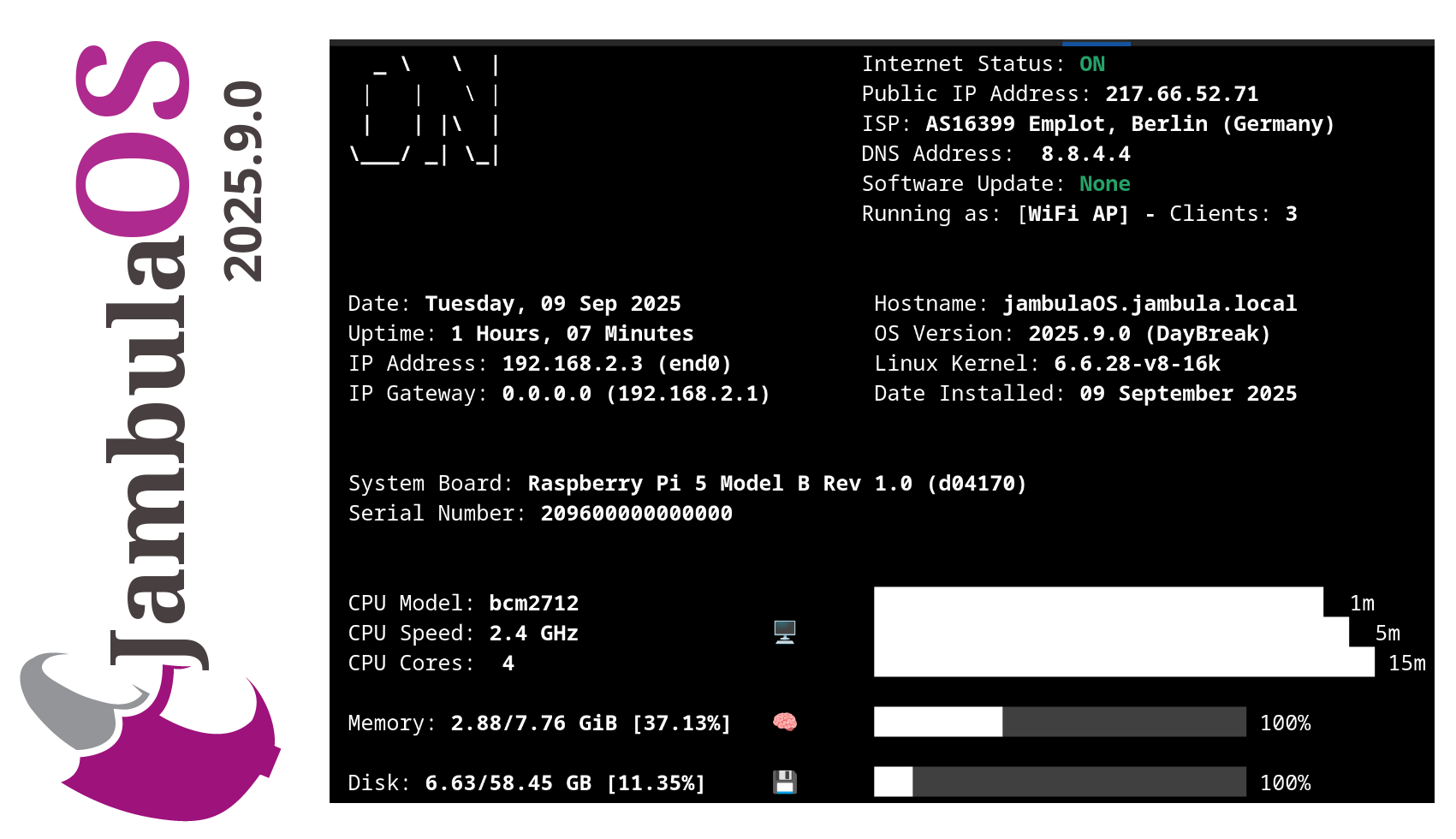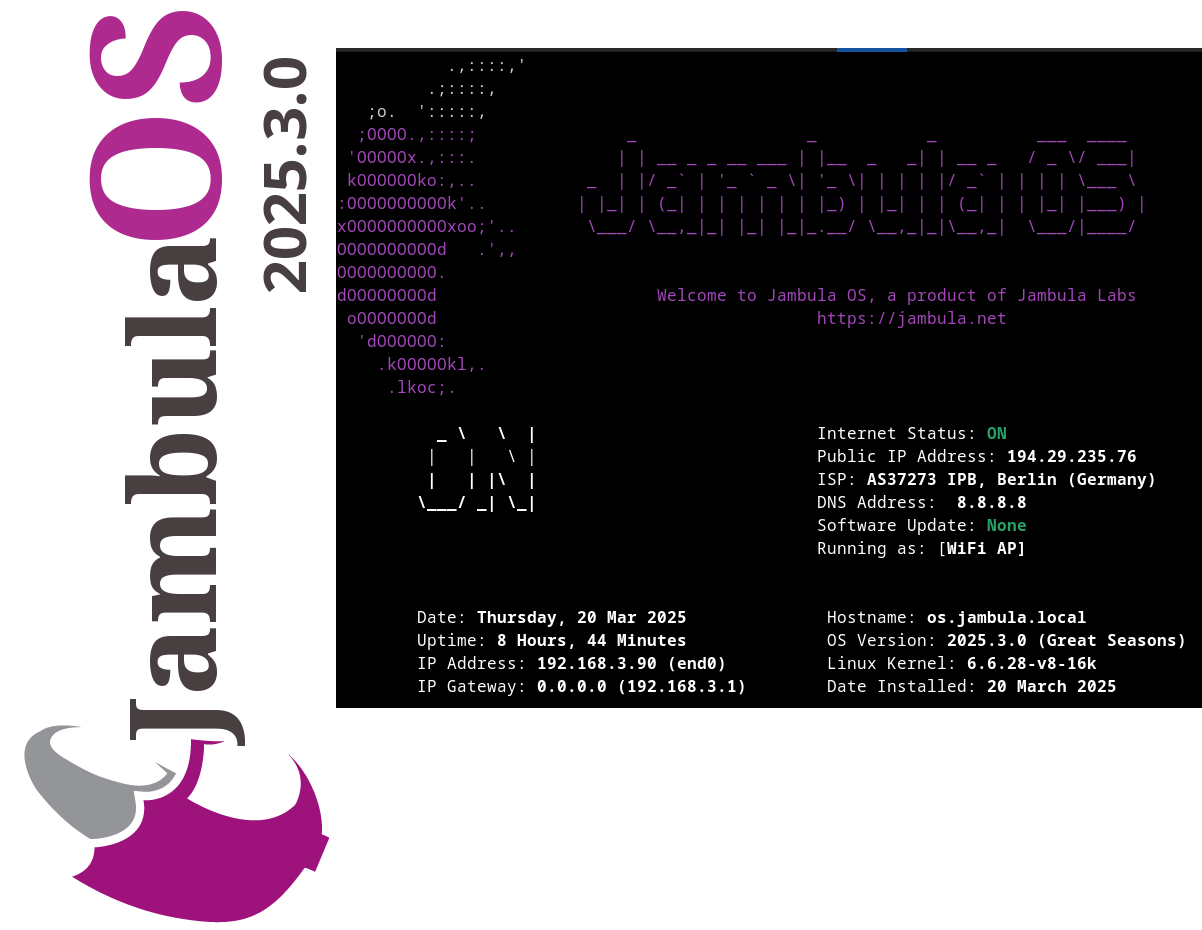Jambula OS Has a New Home!
I am excited to share a major milestone in the Jambula OS journey. It’s official new home will now be at:
Jambula OS is a lightweight, fast and flexible free open source operating system built with one mission in mind: to empower creators, developers and communities. Whether you are building, experimenting or creating, Jambula OS is designed to give you the freedom and performance you need.
More Updates Are Coming
I have been working hard behind the scenes, and some major improvements and new features are on the way. Stay tuned – the next chapter of Jambula OS is going to be exciting!
Releasing Jambula OS Linux – version 2025.3.0
🚀 I have uploaded the latest image of Jambula OS Linux version 2025.3.0 (Great Seasons)! 💻✨
While this is mostly a maintenance release, I’ve snuck in some exciting features like:
✅ Remote connections just got easier with Tailscale support! 🌐
✅ Audio calendar alerts are now possible with Radicale 📅🔔
✅ Nginx web/proxy server support 🖥️
✅ Geolocation tool to help you pinpoint device location 📍
For more information about Jambula OS Linux, including instructions on how to download and install it, please visit:
https://github.com/zikusooka/Jambula-OS
Getting started with Docker on Linux
Docker containers are all the rage these days. However, if you’ve used Linux for a while you’ve come across LXC. For FreeBSD users, docker containers will remind you of jails. Docker is essentially the same, but with a better tool chain that makes it easy to build system images and move them around different environments. Docker is also lightweight and very fast when compared to LXC for example.
With traditional office servers increasingly being moved to the cloud, it is easy to see why docker is popular. The ability to deploy and scale easily, makes docker a must-learn tool for IT administrators.
Here are a few notes to get you started with docker. For a detailed instructions, see the official docker user guide.
Getting started with docker
Install docker
yum install docker-io
(On Red Hat based systems)
Start the docker service
systemctl start docker
Pull docker image from the repository
docker pull fedora
(Ensure your Internet speed can handle the size of this image)
List all images available
docker images
Run docker image (interactive mode)
docker run -i -t fedora /bin/bash
(Type exit, to get out and leave container running)
Show containers current running
docker ps
To reconnect to the docker instance after exiting:
docker attach [CONTAINER ID]
To start an existing docker container:
docker start [CONTAINER ID]
To stop a docker container
docker stop
How to ship your first container
Reconnect to the container as shown above.
Show all the changes that were made since initial creation
docker diff [CONTAINER ID]
Commit your changes
docker commit [CONTAINER ID] [TAG]
Then to see the newly created image, run
docker images
You can now share your image. Please note that for the public docker repository, you need to follow the proper naming conventions when picking a tag for your image. Then push the image as follows:
docker push [USERNAME]/[TAG]
As you begin to create images using docker, you may want to read documentation on dockerfiles and how to use them to quickly deploy your containers.
WebRTC – Why Skype will become less dominant
If you know me, then you know that am not much of a Skype fan. If I have to make Internet based calls, my go to app is Jitsi, which uses my own managed Asterisk server as its proxy. Asterisk allows for all types of calls including SIP-to-SIP, and international calls terminated by regular phones.
But that’s me. For most people Skype is the dominant app for Internet calls. So when people ask me whether I am on Skype, my answer in most cases is ambivalent. While I have a Skype ID, I rarely use it. Why you ask? It is a long story. Really – its a long story. Bottom line, I no longer use Microsoft software, and most of my work is done using open source software.
It is important to note that Skype data and calls are handled via proprietary channels and routed to servers we really don’t know about. Also, keep in mind that while it might not matter to you, Skype has become a surveillance tool for many Governments. Take a look at this article. And yes, the NSA is also in on it.
Google Hangouts
The current popular alternative to Skype is Google Hangouts. Hangouts is really good and does a good job when you need to do one-to-one voice and video calls, and even conferencing. The only requirement is that all the participants must be signed into the Google ecosystem. The latter statement kind of points to why, I still have a hard time using Hangouts. What’s the problem, you may ask? Well, for one, you are still tied to Google’s infrastructure. Just like the Skype situation, all calls go via Google’s servers. Also, Google has a very terrible record of axing services – Take the example of Google Reader, Google Buzz/Wave, Google Voice’s XMPP implementation to name but a few.
Open source VoIP software
Currently, there’s no open source software that perfectly replaces Skype. OK, may be it exists, but may not be as simple to use as Skype. In the open source world, traditionally, you’d use PBX systems such as Asterisk (See my previous article on setting up asterisk). These servers would bridge internal and external calls.
The problem though is that most networks are heavily militarized (i.e. firewalls) – Most block the commonly used Voice over IP (VoIP) protocol of SIP. So if I have to setup a video or voice conference for four company users, assuming two are in Nairobi, and the other two are in Kampala, I would have to ensure that the company’s PBX server they will use to connect is on a network that has SIP ports open. For a techie, this is not hard to setup, as you only need to ensure that port forwarding for VoIP services is enabled. However, this process tends to be cumbersome.
The other hurdle is that the four users each have to install a SIP client on their PCs (in case they are not using hard phones). Skype solves this issue, by simply having users install from a central repository, and then users sign up all in one place. In the open source world, its not as simple as that, as users need to first pick a SIP client. Many examples exist, but my favorites are Jitsi and Linphone. Then, the server administrator needs to provide the users with a username/password or extension. Again, for the savvy, there are always ways to automate and make this simple, but not for the typical user.
I believe, this is why Skype has been the go to place for VoIP services. However, things are about to change with the recent introduction of a technology known as WebRTC
WebRTC – Real-Time communications
WebRTC, is a free and open source project that allows real time communication using web browsers. That’s right – You can now make calls using your web browser! It enables peer to peer audio, video and data communications between web browsers. Recent versions of Chrome, Firefox, and Opera now support WebRTC.
WebRTC solves the challenges of open platforms I mentioned above by allowing the web browser to act as a sip client during video and voice calls. In fact, the original server is needed only during the initialization stage, thereafter, the client browsers, will communicate with each other directly.
So here’s how it would work: My four users in Nairobi and Kampala would go to a website URL that I would send to them, and simply sign in and immediately start the conference. No drama, No fuss.
WebRTC, while a very young technology, promises to revolutionize the way we communicate. For one, the communication will no longer rely heavily on middle men.
It is now possible to have ‘Call or Chat with us’ links on web pages allowing for website visitors to directly talk to the web managers. Think of it as a kind of support desk.
WebRTC, also means users do not need to be bothered with installing software or plugins on their PCs or mobile devices in order to chat or talk. Just use the existing web browser where most users already spend most of their time on the Internet.
Of course, Skype will continue to be with us for some time, but the proliferation of mobile platforms will see more and more software vendors turn to WebRTC to do cool things on these devices.