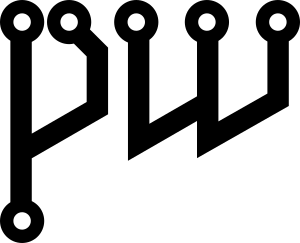Hass-Core-Installer: Keeping Home Assistant Core Alive
It is finally happening – Home Assistant Core, along with other legacy installation methods and 32-bit system support, is officially being deprecated. The Home Assistant team announced this major shift in their recent blog post, signaling the end of an era for many longtime users who have relied on Core and Supervised installs for years. Starting with the 2025.12 release, support for these installation methods and older architectures like i386, armhf, and armv7 will be phased out.
For most users, the path forward is clear: migrate to Home Assistant OS or Home Assistant Container. These methods offer a streamlined, more stable experience with ongoing official support. But what about those of us who love the flexibility and control that Home Assistant Core provides? Or those running on hardware that does not fit the new supported architectures?
Hass-Core-Installer to the rescue
If you are a developer or among the few who want to continue running Home Assistant Core despite the official deprecation, there’s no need to despair! I created Hass-Core-Installer, a free and open source tool designed to help you install and maintain Home Assistant Core on your own terms. The latest offline version supported is 2025.5.3.
Hass-Core-Installer is a practical, easy-to-customize script for users who want to keep using Core without relying on official support. Whether you are a developer, hobbyist, or power user, this tool helps you to keep your Home Assistant setup running smoothly, even as the official landscape changes.
Why Hass-Core-Installer?
- Flexibility: Retain full control over your Home Assistant environment.
- Compatibility: Continue using Core on your preferred hardware, including some 32-bit systems.
Ready to Keep Your Home Assistant Core Setup?
If you want to learn more and why I created it, visit my blog post here: Hass-Core-Installer or if you’re ready to try it, go to GitHub where you will find everything you need to install Home Assistant Core confidently and keep it running well beyond the official end-of-life.
While the Home Assistant project moves forward with new priorities, the spirit of customization and hands-on control lives on through projects like Hass-Core-Installer. If you are passionate about Home Assistant Core, this is your chance to stay ahead and keep your smart home running your way.
An Alternative Way to Install Home Assistant Core
Hass-Core-Installer Version 2025.5.1 Released
Official support for installing Home Assistant Core, Supervised, and some other methods will soon end (see announcement). If you still want to run Home Assistant Core on your own hardware, I have good news!
I’ve released a new and improved version of hass-core-installer. This tool makes it easy to install Home Assistant Core on many types of systems, including ARM64 devices like Raspberry Pi 5.
You can try it now by visiting the GitHub page.
Why Use Hass-Core-Installer?
- Works on Many Systems: Supports most system types, especially ARM64.
- Works Offline: You can install Home Assistant Core even without an internet connection.
- Future-Proof: Keeps working even after official support ends.
- For Power Users: Best for people who already know how to set up Home Assistant.
What’s New in Version 2025.5.1?
- Upgrade Home Assistant to the latest version
Updated Home Assistant Core to the latest version of 2025.5.1 - Faster Installs with uv:
The installer now uses uv, a new and very fast Python package manager. This means Home Assistant installs faster and package problems are easier to fix.
(Learn more about uv here). - Supports More Python Versions:
You can now use different versions of Python. By default, it uses Python 3.13.3. - Better Troubleshooting:
Improved tests and logging help you find and fix problems more easily.
How to Get Started
- Go to the hass-core-installer GitHub page.
- Follow the instructions to download and use the tool.
If you’re an experienced Home Assistant user and want to keep running it your way, give hass-core-installer a try! Your feedback and suggestions are welcome on GitHub.
Easily Toggle Audio Between Multiple Streams with My Updated PipeWire based Tool
I have updated a tool that I find very useful, especially when watching or listening to multiple streams at the same time. For example, I often have Live TV, podcasts, or music playing on my Linux PC. Sometimes, I want to quickly switch which stream I hear without stopping the others.
With this tool, you too can now easily cycle through all your active media apps (like VLC, MPV, or FFPLAY) and mute or unmute them so that only one is audible at a time. The other streams keep playing in the background, but you won’t hear them until you toggle to them.
This is perfect for following several live TV channels during news hour or switching between music and podcasts without missing anything.
If you use GNOME, you can even set a keyboard shortcut to make switching super fast!
I’m still working on improving this tool, so if you have any suggestions or find any bugs, please let me know. You can check out the project and download it from my GitHub repository.
https://github.com/zikusooka/toggle-pw-volumes
Enjoy, and happy streaming!