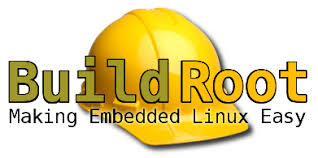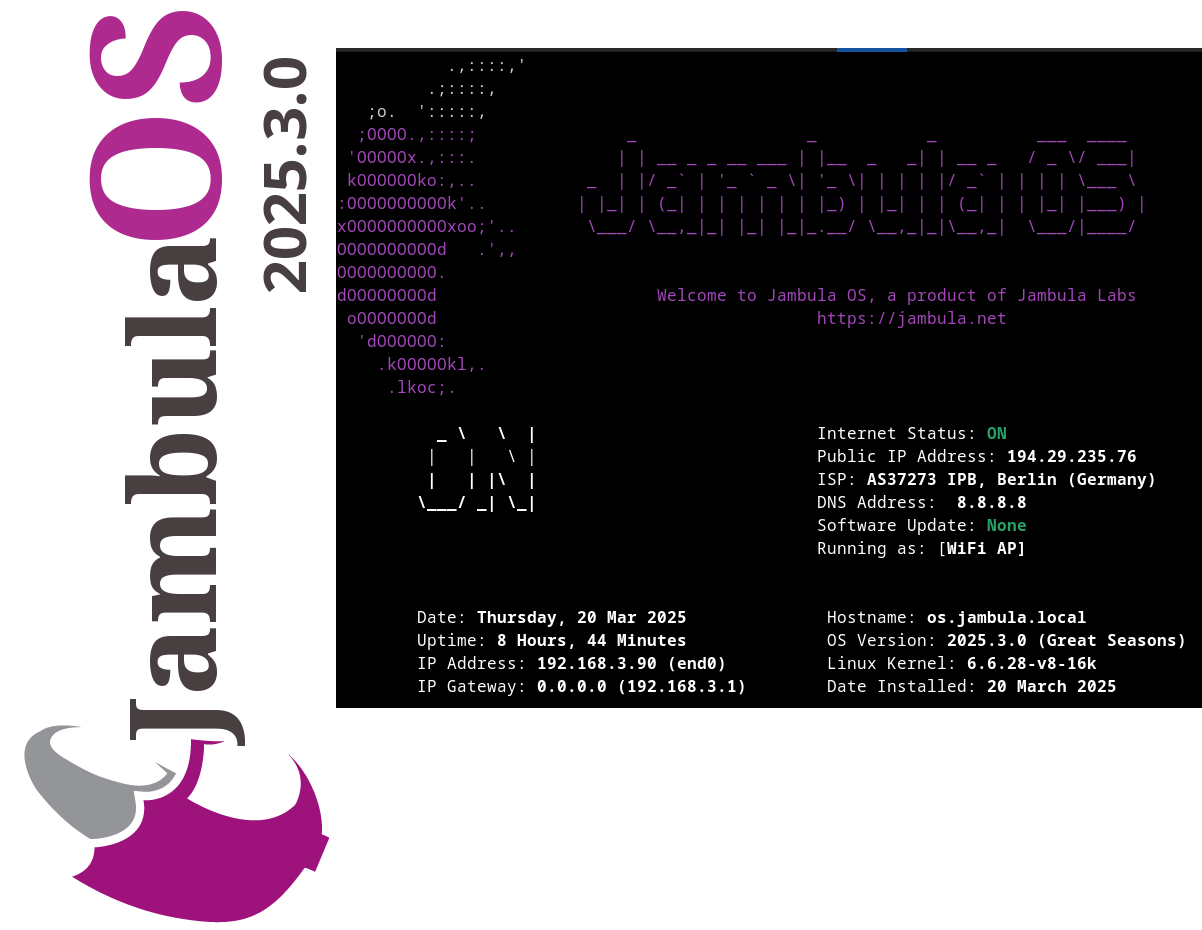Buildroot and GCC 15: Fixes for m4 and Other Packages
This week, I tried using Buildroot on my new Fedora 42 system, which comes with GCC 15. Right away, the build failed when compiling the package host-m4.
After looking into it, I found that GCC 15 has stricter rules that cause some Buildroot packages to break-not just m4, but also others like gmp. This means if you are using Buildroot on a Linux system with GCC 15, you might run into similar problems.
What to do?
There are patches available to fix these issues, including one I submitted for m4. You can find them here:
https://lists.buildroot.org/pipermail/buildroot/2025-April/777274.html
What’s next?
Hopefully, these problems will be fixed in the official Buildroot updates soon. Until then, applying these patches will help you build successfully with GCC 15.
If you use Buildroot with the latest Linux and GCC versions, keep an eye out for updates and patches like these!
Update [May 5, 2025]:
This patch has now been committed upstream to buildroot.
It will be applied as a workaround only when host gcc 15 is detected.
For more details, please check the full commit here:
https://gitlab.com/buildroot.org/buildroot/-/commit/7a07a9d155b8f601d68f07ee0ed1dc8d48907644
Releasing Jambula OS Linux – version 2025.3.0
🚀 I have uploaded the latest image of Jambula OS Linux version 2025.3.0 (Great Seasons)! 💻✨
While this is mostly a maintenance release, I’ve snuck in some exciting features like:
✅ Remote connections just got easier with Tailscale support! 🌐
✅ Audio calendar alerts are now possible with Radicale 📅🔔
✅ Nginx web/proxy server support 🖥️
✅ Geolocation tool to help you pinpoint device location 📍
For more information about Jambula OS Linux, including instructions on how to download and install it, please visit:
https://github.com/zikusooka/Jambula-OS
Hass Core Installer, a new Home Assistant Installer and upgrade tool for Linux
I’m excited to announce that I have uploaded a new tool called HASS Core Installer. As you have guested, its a handy tool that makes it very easy to install, upgrade, and uninstall Home Assistant Core on Linux. So weather you are a beginner, intermediate, or advanced Home Assistant user, this tool is just what you need if any of the official and recommended methods are not sufficient for your use case.
I initially developed this tool for use on Jambula OS, a custom tailored Linux operating system designed for SoC devices such as the Raspberry Pi. However, you can use it on any Linux distribution such as Ubuntu, Fedora, OpenSUSE, Ubuntu, Debian etc.
HASS Core Installer also works off-line allowing for local installations and upgrades of Home Assistant in scenarios where there’s no access to the Internet.
To get started or contribute to this project, check out the HASS Core Installer repository on my Github!
Toggle between two or more Digital TV channels that are simultaneously playing
With the advent of Over-the-Air (OTA) Digital TV in Uganda, I have found myself watching two or more TV channels simultaneously. This is true especially during the 9 O’clock hour when most local TV stations in Uganda broadcast the evening news (OK, now you know: I am a news junkie).
While recording TV shows solves this itch as is the case with an upcoming media product I have been working on, it is still great to watch the news live. You could manually mute a currently audible TV channel, and unmute the next desired one – but that’s no fun.
A while back, I whipped up a script that helps you toggle between all the available audio sources you are listening to. It essentially switches between all the available sound sinks. In my case, I use VLC to watch OTA digital channels with podcasts on some occasions. What is neat, is that you can bind this script to any key on your keyboard, remote, or even Bluetooth device.
If you are using a Linux based device and you are interested, I am making this tool available at: my Github repository
Linux scripts for 3G Internet in Uganda
The most common way Ugandans are accessing the Internet on PC today is via USB 3G modems . All the major Internet service providers in the country; i.e. Orange, MTN, UTL, Airtel, Warid offer 3G internet albeit at very slow speeds. The modem dongles that are commonly sold are Huawei models. Some like Orange carry ZTE models.
I just pushed a set of Linux bash scripts to my github repositories. These CLI PPP scripts can be used to dial an ISP in Uganda and connect to the Internet. If you are the type of person, who uses the Linux command line interface a lot, then these utilities are for you. As long as you modem is recognized by the kernel, you are good to go.
You can use these scripts to automate your connection. These scripts also, provide several statistics on your USB dongle, such as the EMEI, IMSI numbers, lock status, speed capacity etc.
You can find them at ppp-ug
Enjoy!