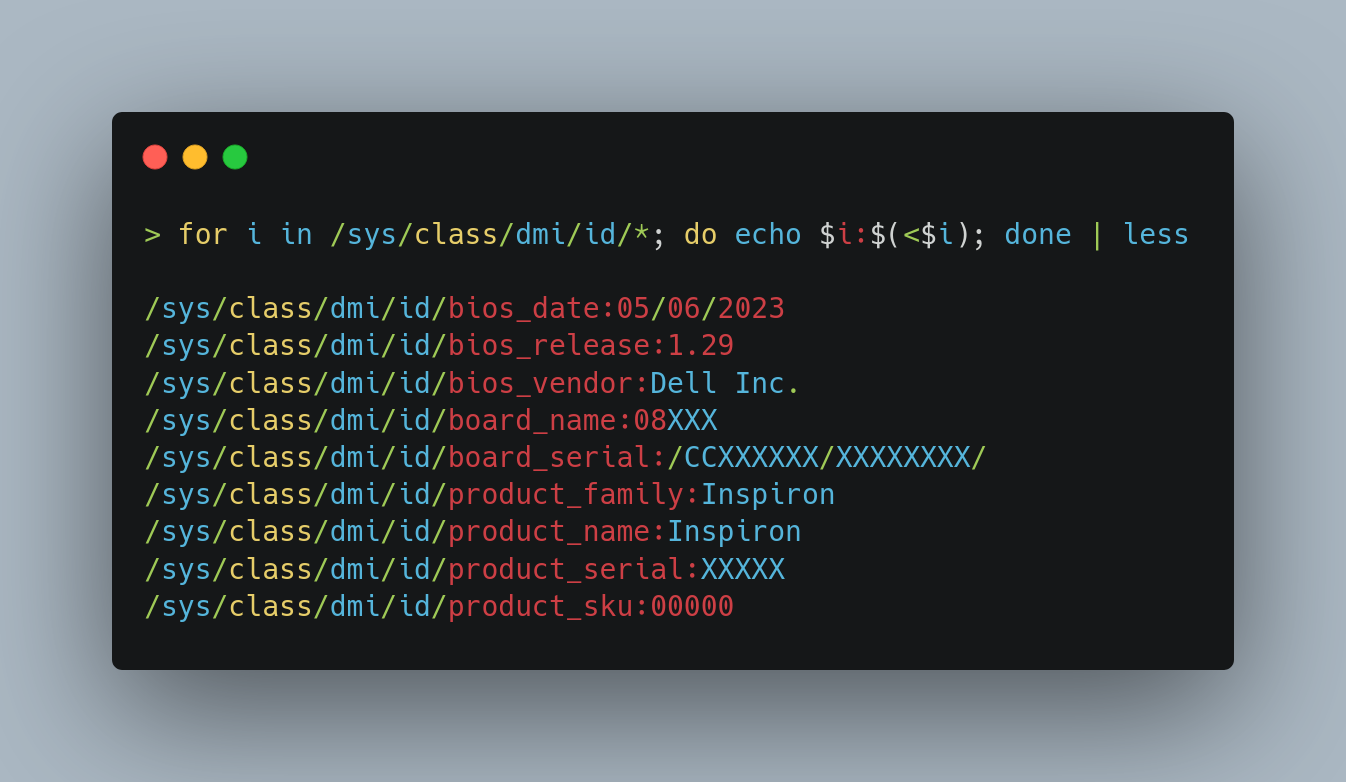Quickly identify a Linux system’s motherboard details such as Vendor Name, Model, Serial Number, BIOS version, etc
for i in /sys/class/dmi/id/*; do echo $i:$(<$i); done | lessYou can also use other tools like: dmidecode
Linux, Python, Security, and Open Source Software TIPS
How to install the latest Python 3 version on Linux using sources
Introduction
Python 3.11.0 was officially released on October 24 2022. However, most Linux distributions have not yet upgraded to the latest Python version i.e. Python 3.11.2 (released on February 8 2023). Please visit this page to see the most recent versions.
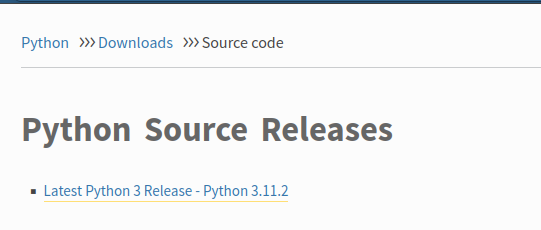
The jump from versions 3.10.X to 3.11.X brought with it significant changes and improvements to Python code. Among the improvements is that Python is now 10 – 60% faster than before. That’s a big and noticeable speed boost. So beyond the usual reasons for upgrades i.e. security etc, I really wanted this version on my Linux desktop as soon as the final release was made publicly available.
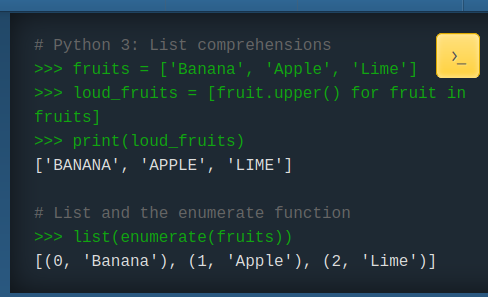
If you are like me and don’t like waiting for your favourite open-source program to be supported on your Linux distribution, here is how to install the latest Python 3 version on Linux using sources.
Before you begin, check the current version on your Linux system:
python --version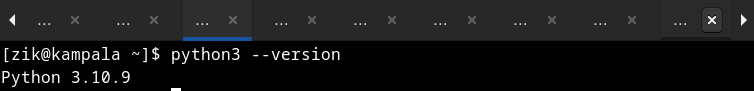
Currently the version of Python on my Linux system is three (3) releases behind. So it is time for me to upgrade to the most recent version.
CAUTION: Due to the many dependencies on the currently installed Python common package, I highly recommend that you do not remove the existing version. Instead, we will install the latest version in an alternate location e.g. /usr/local
Prerequisites
Please ensure that your Linux system has the following packages installed:
On Ubuntu or Debian:
sudo apt-get install build-essential
sudo apt-get install autoconf automake gdb libffi-dev zlib1g-dev libssl-dev libncurses5-dev libgdbm-dev libnss3-dev libreadline-dev libsqlite3-dev
On Fedora or Rocky Linux:
sudo dnf groupinstall “Development Tools”
sudo dnf install openssl-devel libffi-devel bzip2-devel sqlite-devel
* You will also need wget which is generally included by default on most Linux distributions
Visit the Python downloads page for sources to get the direct link to latest Python source package. In this tutorial I will be using the XZ compressed source tarball i.e. Python-3.11.2.tar.xz
Download the latest Python package to a temporary directory:
wget -c -P /tmp https://www.python.org/ftp/python/3.11.2/Python-3.11.2.tar.xz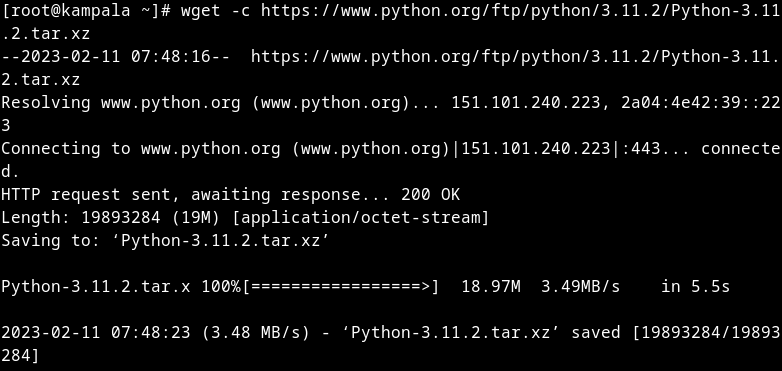
Unpack the Python 3 tarball:
tar xvf /tmp/Python-3.11.2.tar.xz -C /usr/src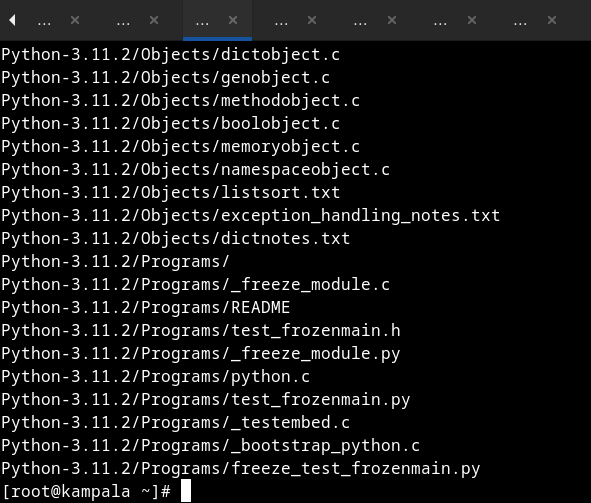
Compile and build Python:
cd /usr/src/Python-3.11.2
./configure --prefix=/usr/local --enable-shared --enable-optimizations --with-system-expat --with-system-ffi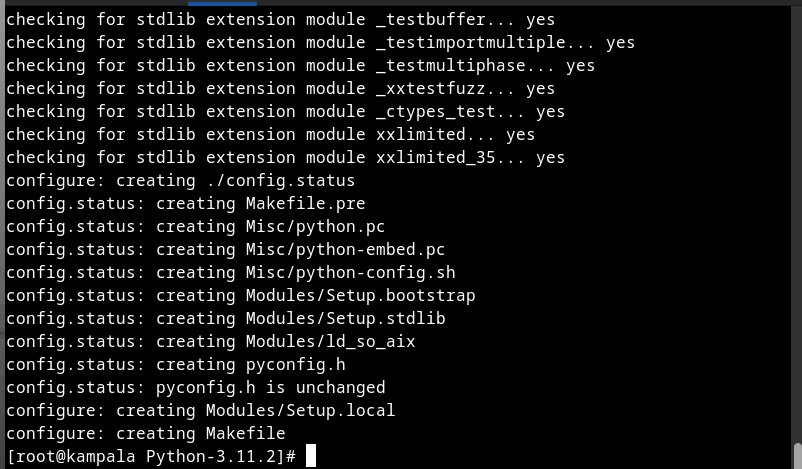
IMPORTANT: Ensure the prefix i.e. ‘/usr/local’ you use is different from that used by your Linux distribution otherwise you will overwrite the default Python 3 installation!
Optional: You can make some of your modules a permanent part of the Python interpreter. To do so, simply modify the file: Modules/Setup.local before running make. To see my my local setup, see the appendix.
sudo makeTIP: you can add “– j $(getconf _NPROCESSORS_ONLN)” to the make command in order to speed things up i.e. sudo make -j $(getconf _NPROCESSORS_ONLN)
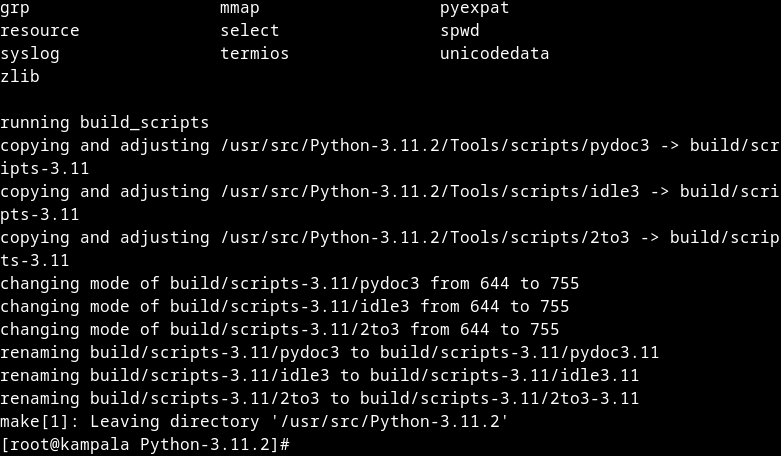
sudo make altinstall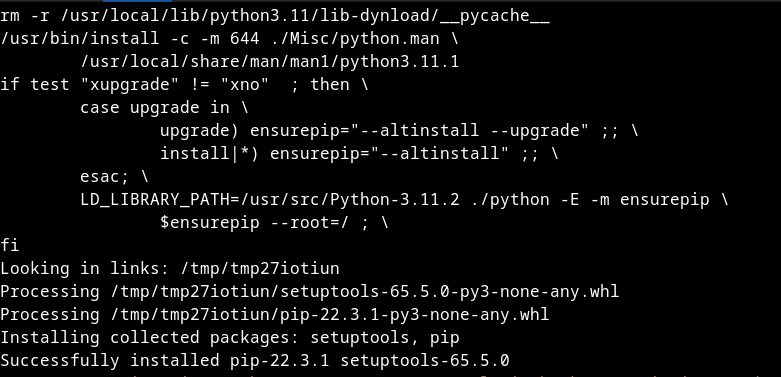
Add the following export command to your shell initialization file:
Using Bash shell:
echo “export LD_LIBRARY_PATH=$LD_LIBRARY_PATH:/usr/local/lib” >> ~/.bashrcThen source the file for now:
source ~/.bashrcTo verify if you now have the latest Python 3 (including pip installer) versions:
/usr/local/bin/python3.11 –version
/usr/local/bin/pip3.11 –version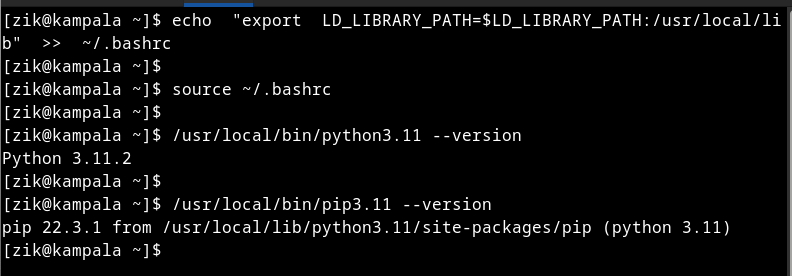
Congratulations! You now have the latest Python 3 version on your Linux system.
NOTE: When your distribution eventually catches up, you can remove this installation by issuing the ‘make uninstall‘ command in the installation directory i.e. /usr/src/Python3.11
Appendix
Here’s my sample ./Modules/Setup.local file:
array -DPy_BUILD_CORE_MODULE arraymodule.c
_contextvars _contextvarsmodule.c
_struct -DPy_BUILD_CORE_MODULE _struct.c
_random _randommodule.c -DPy_BUILD_CORE_MODULE
_elementtree -I$(srcdir)/Modules/expat -DHAVE_EXPAT_CONFIG_H -DUSE_PYEXPAT_CAPI _elementtree.c
_pickle -DPy_BUILD_CORE_MODULE _pickle.c
_datetime _datetimemodule.c
_zoneinfo _zoneinfo.c -DPy_BUILD_CORE_MODULE
_bisect _bisectmodule.c
_asyncio _asynciomodule.c
_json -I$(srcdir)/Include/internal -DPy_BUILD_CORE_BUILTIN _json.c
unicodedata unicodedata.c -DPy_BUILD_CORE_BUILTIN
fcntl fcntlmodule.c
spwd spwdmodule.c
grp grpmodule.c
select selectmodule.c
mmap mmapmodule.c
_csv _csv.c
_socket socketmodule.c
termios termios.c
resource resource.c
_posixsubprocess -DPy_BUILD_CORE_BUILTIN _posixsubprocess.c
audioop audioop.c
_md5 md5module.c
_sha1 sha1module.c
_sha256 sha256module.c -DPy_BUILD_CORE_BUILTIN
_sha512 sha512module.c -DPy_BUILD_CORE_BUILTIN
_sha3 _sha3/sha3module.c
_blake2 _blake2/blake2module.c _blake2/blake2b_impl.c _blake2/blake2s_impl.c
syslog syslogmodule.c
binascii binascii.c
zlib zlibmodule.c -I$(prefix)/include -L$(exec_prefix)/lib -lz
pyexpat expat/xmlparse.c expat/xmlrole.c expat/xmltok.c pyexpat.c -I$(srcdir)/Modules/expat -DHAVE_EXPAT_CONFIG_H -DXML_POOR_ENTROPY -DUSE_PYEXPAT_CAPI
_multibytecodec cjkcodecs/multibytecodec.c