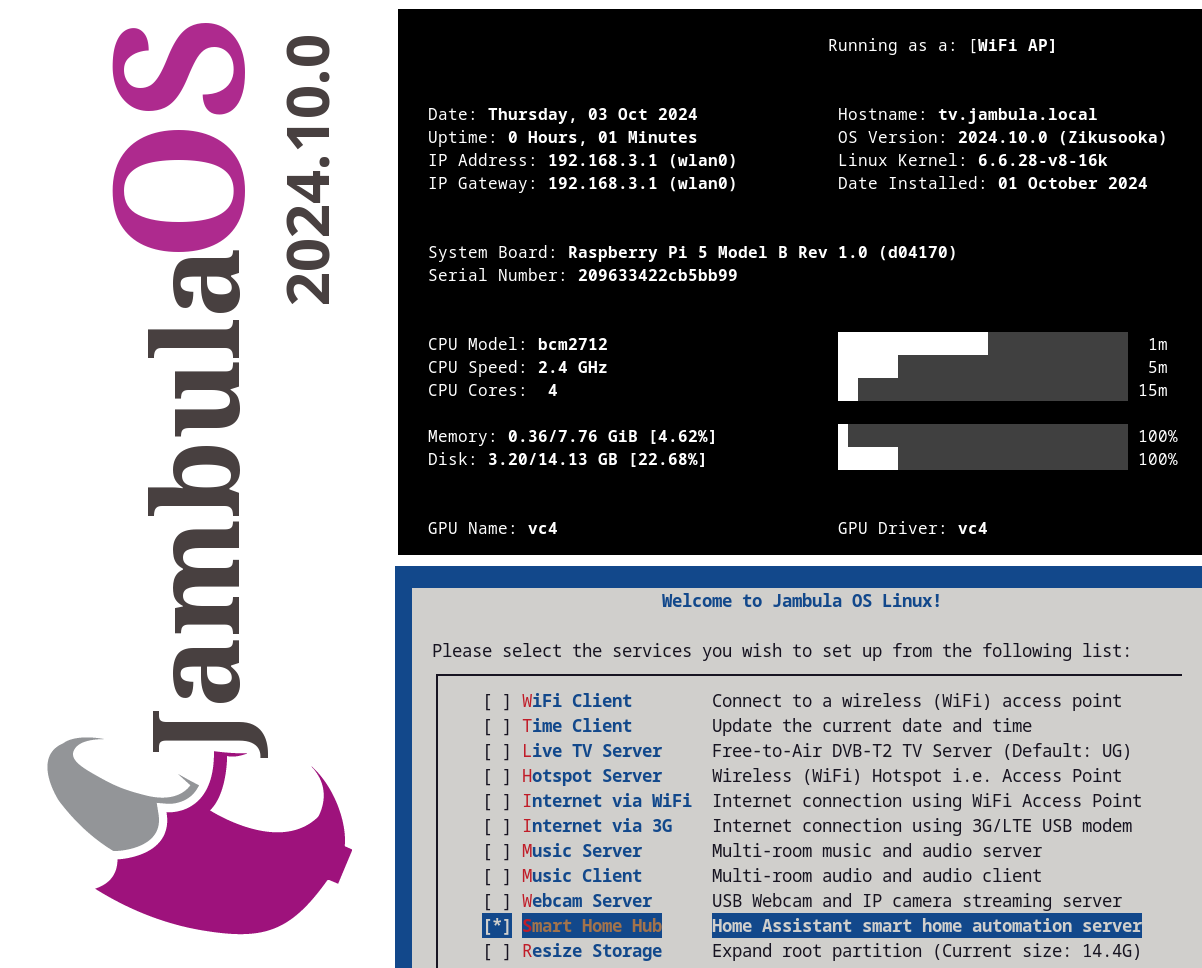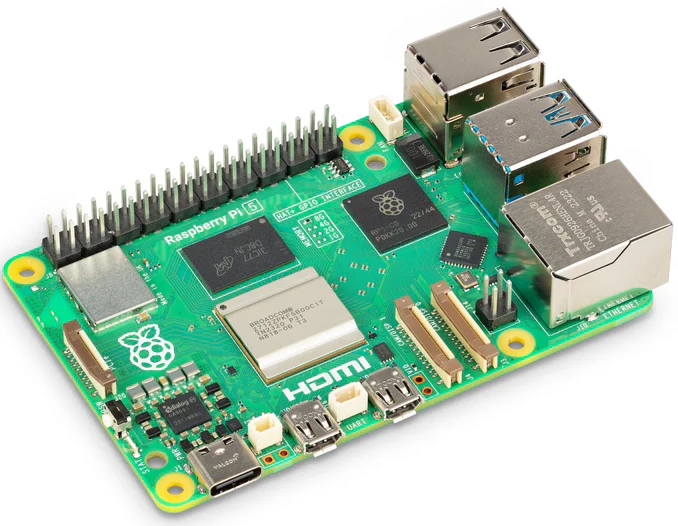Hass Core Installer, a new Home Assistant Installer and upgrade tool for Linux
I’m excited to announce that I have uploaded a new tool called HASS Core Installer. As you have guested, its a handy tool that makes it very easy to install, upgrade, and uninstall Home Assistant Core on Linux. So weather you are a beginner, intermediate, or advanced Home Assistant user, this tool is just what you need if any of the official and recommended methods are not sufficient for your use case.
I initially developed this tool for use on Jambula OS, a custom tailored Linux operating system designed for SoC devices such as the Raspberry Pi. However, you can use it on any Linux distribution such as Ubuntu, Fedora, OpenSUSE, Ubuntu, Debian etc.
HASS Core Installer also works off-line allowing for local installations and upgrades of Home Assistant in scenarios where there’s no access to the Internet.
To get started or contribute to this project, check out the HASS Core Installer repository on my Github!
Jambula OS Linux now offers support for Home Assistant
🚀✨ Exciting news for smart home enthusiasts! I have added support for Home Assistant Core installs & upgrades to Jambula OS (starting with version 2024.10.0) 🎉
⚙️ Jambula OS is a custom Linux operating system 🐧 designed specifically for SoC devices like the Raspberry Pi 5
⬇️ You can download it here: https://github.com/zikusooka/Jambula-OS/
🏡 Upgrade today and kickstart your journey to creating a private, offline smart home 💡hub!
Jambula OS Linux now supports the latest Raspberry Pi 5
I have uploaded the newest image of the Jambula OS Linux which supports the latest Raspberry Pi 5 Model B. You can download the image from : https://github.com/zikusooka/Jambula-OS
Jambula OS, a custom Linux distribution used primarily on embedded and SoC based devices such as the Raspberry Pi.
Linux TIPS
- Loading Mastodon feed...
Open source software tools I used while preparing for Creative Freedom Summit 2024
This week I will be presenting at the Creative Freedom Summit 2014. In case you don’t already know about it, the Creative Freedom Summit is a virtual conference dedicated solely to the features and benefits of Open Source creative tools.
My talk at this open source summit will be focused on JambulaTV, a smart home hub I built using only Free/Libre open source software (FLOSS) tools. You can read the details of what my talk is about at:
To prepare for my presentation, and in the spirit of open source software, I exclusively used the following open source tools:
LibreOffice Impress: Used to create the slide show
LibreOffice Impress is part of the LibreOffice suite and is used to create powerful and nice looking slide shows for presentations
https://www.libreoffice.org/discover/impress
OBS Studio: Used to record the video session
OBS Studio is a free and open-source, cross-platform screen-casting and streaming app. It is available and packaged for nearly all the major Linux distributions
GIMP: Used to create or edit the graphics used in the slide show
GNU Image Manipulation Program, commonly known by its acronym GIMP, is a free and open-source raster graphics editor used for image manipulation and image editing, free-form drawing, transcoding between different image file formats, and more specialized tasks.
FFMpeg: Used to clean up the audio/video output file
FFmpeg is a free and open-source software project consisting of a suite of libraries and programs for handling video, audio, and other multimedia files and streams.
Jitsi: To remotely connect with the summit hosts for the virtual presentation
Jitsi is a free and open-source multiplatform voice, video conferencing and instant messaging applications for the Web platform, Windows, Linux, macOS, iOS and Android.